SentinelCodeGuard: Revolutionising Microsoft Sentinel Rule Development
A VS Code extension that transforms how security professionals create, validate, and manage Microsoft Sentinel analytics rules
Security operations teams face increasing pressure to develop robust, accurate analytics rules that can detect threats without generating excessive false positives. Traditional rule development workflows often involve manual processes, inconsistent formatting, and time-consuming validation steps. SentinelCodeGuard addresses these challenges by providing a VS Code extension that streamlines the entire Microsoft Sentinel analytics rule development lifecycle.
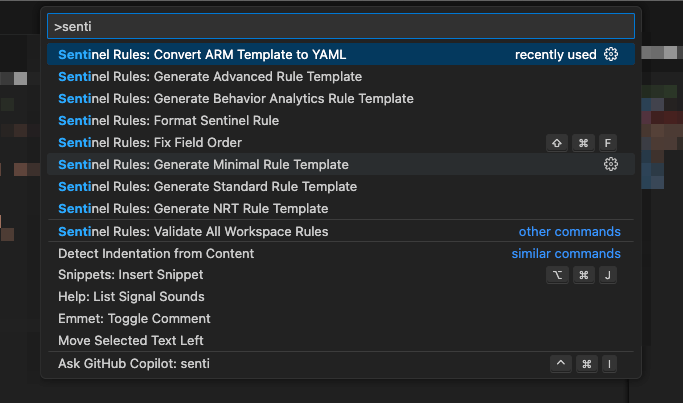
The Challenge: Modern Security Rule Development
Creating effective Sentinel analytics rules requires deep expertise across multiple domains: understanding threat patterns, writing complex KQL queries, maintaining MITRE ATT&CK framework alignment, and ensuring proper entity mapping. Many organizations struggle with:
- Inconsistent rule formatting across team members
- Manual validation processes that are error-prone and time-consuming
- ARM template complexity that hinders rule development and maintenance
- Lack of standardized templates leading to inconsistent rule quality
- Difficulty migrating legacy rules to modern YAML formats
Solution Overview: A Developer-First Approach
SentinelCodeGuard transforms rule development by bringing software development best practices to security operations. The extension provides intelligent templates, automated validation, and seamless conversion capabilities that enable security teams to work more efficiently and consistently.
Core Capabilities
Rule Templates The extension includes four templates designed for different detection scenarios:
- Standard Rule Template: Perfect for general-purpose scheduled analytics rules
- Advanced Rule Template: Handles complex detection scenarios with sophisticated logic
- Near Real-Time (NRT) Template: Optimized for low-latency threat detection
- Behavior Analytics Template: Specialized for UEBA and anomaly detection patterns
Intelligent ARM to YAML Conversion Legacy ARM templates can be seamlessly converted to modern YAML format with comprehensive configuration options. The conversion process includes:
- Multiple naming strategies for organized file management
- Configurable validation with MITRE ATT&CK and entity checking
- Flexible output options with custom directory support
- Batch processing capabilities for large-scale migrations
- Detailed field mapping with customization options
Comprehensive Validation Engine Real-time validation ensures rule quality and compliance:
- MITRE ATT&CK Framework Validation: Automatic validation against MITRE ATT&CK v16 (0.0.6)
- Schema Validation: Comprehensive YAML schema validation
- Data Connector Validation: Verify required data connectors are available (0.0.6)
- Entity Mapping Validation: Ensure correct entity type and identifier usage
Key Features in Detail
Template-Driven Development
Each template includes complete field structures with descriptions, best practice examples, customization guides, and troubleshooting sections. This approach ensures consistent rule quality while reducing development time.
Smart Formatting and Code Assistance
The extension provides intelligent formatting that automatically optimizes YAML structure and maintains consistent field ordering. Features include:
- Syntax Highlighting: Full YAML syntax highlighting for Sentinel rules
- Code Completion: IntelliSense support for Sentinel-specific fields
- Live Validation: Real-time feedback as you type
- Error Reporting: Detailed validation messages with actionable fix suggestions
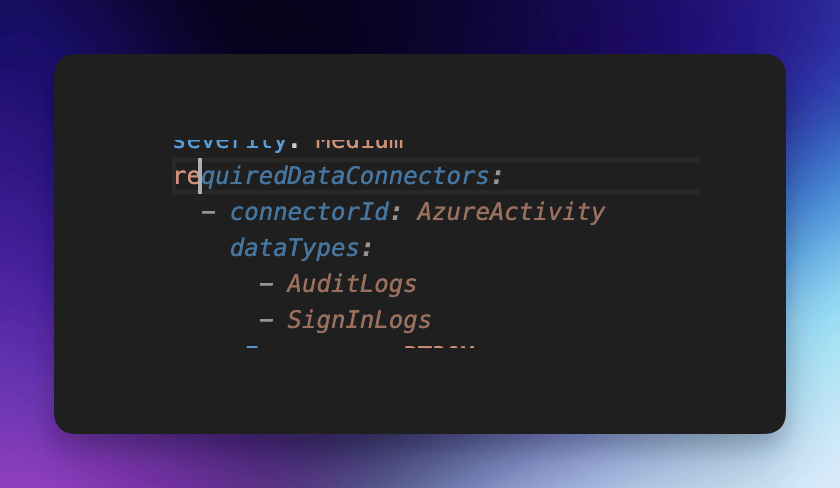
Flexible Configuration Management
SentinelCodeGuard can be configured at both user and project levels:
Project-specific configurations enable team collaboration with shared standards and consistent workflows.
Real-World Applications
Enterprise Security Operations
Large organisations benefit from SentinelCodeGuard's ability to standardise rule development across multiple security teams. The consistent templates and validation ensure that rules meet quality standards regardless of which team member creates them.
Security Consulting
Consulting firms can leverage the professional templates to rapidly develop high-quality rules for clients, while the ARM conversion capabilities help modernise legacy detection logic.
Community and Support
The project maintains comprehensive documentation and provides multiple support channels:
- GitHub Issues: Bug reports and feature requests
- Community Discussions: Knowledge sharing and best practices
- Comprehensive Wiki: Detailed documentation with examples
- Regular Updates: Continuous improvement with community feedback
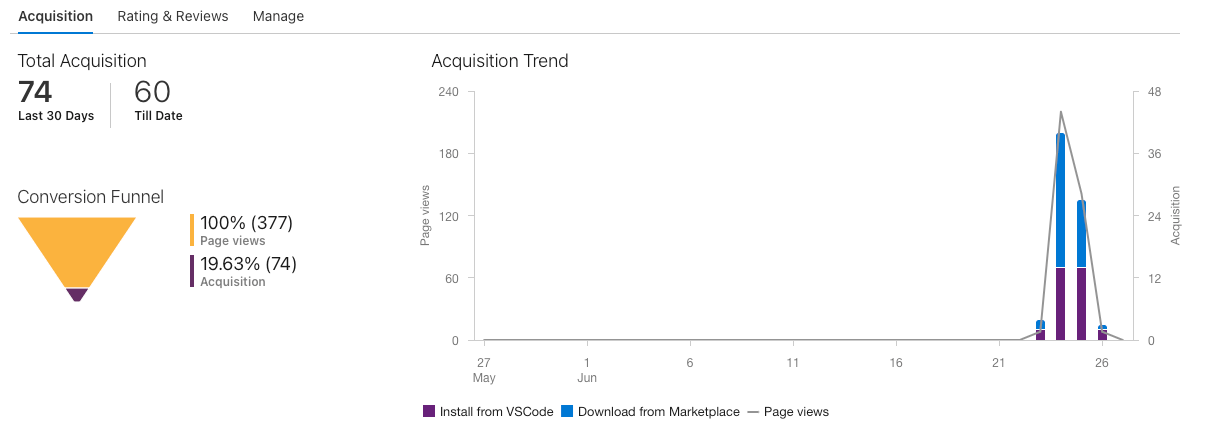
Development Roadmap
Recent releases have focused on enhanced conversion capabilities, expanded templates, and comprehensive documentation. The project continues to evolve based on community feedback and emerging security requirements.
Version 0.0.7 Highlights (Release July 25, 2025):
- Complete wiki documentation overhaul
- Enhanced ARM conversion with improved field mapping
- Performance optimizations for large-scale operations
Getting Started
Installation is straightforward through the VS Code Extensions Marketplace. Once installed, users can immediately begin creating rules using the command palette:
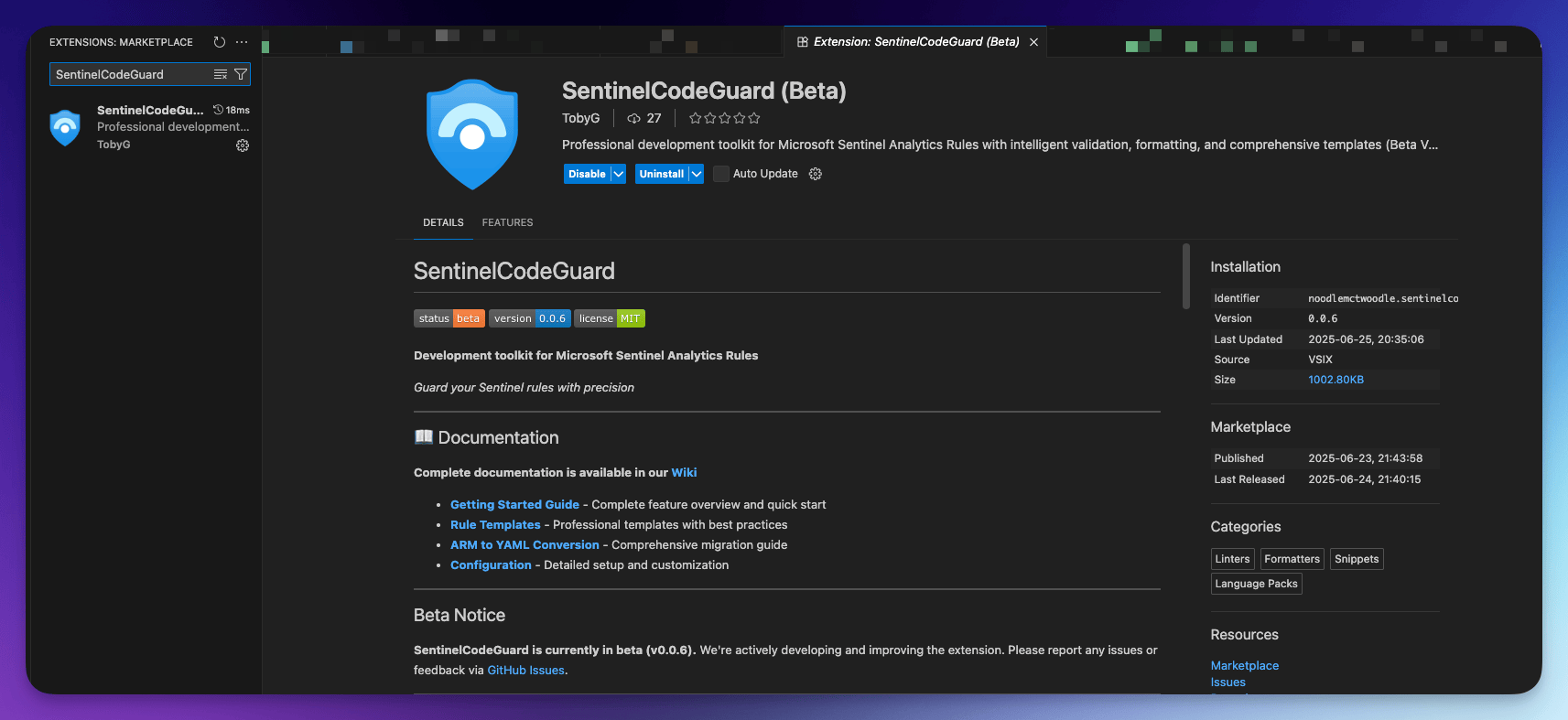
- Press
Ctrl+Shift+Pto open the command palette - Type "Sentinel Rules: Create Rule Template"
- Select your desired template type
- Begin developing with intelligent assistance and validation
Conclusion
SentinelCodeGuard represents an advancement in security rule development tooling. By bringing software development best practices to security operations, it enables teams to create higher-quality rules more efficiently while maintaining consistency and compliance standards.
The extension's feature set, from professional templates to intelligent validation, addresses the real-world challenges faced by security professionals daily. As Microsoft Sentinel continues to evolve as a leading SIEM platform, tools like SentinelCodeGuard become essential for organisations seeking to maximize their security operations effectiveness.
Ready to transform your Sentinel rule development workflow?
Download SentinelCodeGuard from the VS Code Extensions Marketplace and explore the comprehensive documentation to get started.
Project Links: